Modularity has been one of the most important features of this new cockpit. Since I want to play space and flight sims, I can’t build a 1:1 copy of specific plane cockpit. But I want to be able to build somewhat correct controls.
This current version is build mostly for Star Citizen but I’m going to start building F/A-18C Hornet specific controls for DCS later.

The swappable side panels are the main feature of the modularity. I can build these panels, connect the USB cables and the lighting cable, and drop the panel in.

On the left side, I currently have separate blocks for left joystick (HOSAS setup) and for throttle. I can take the joystick off and move the throttle forward for HOTAS setup for flight sims.

There are also two other modular features that currently require me to unscrew few bolts to get them off:
- The panels where Virpil Control Panels are attached to come off.
- Frame around the dashboard display comes off. I’m planning to build separate overlays for different games. E.g. for DCS I can use a sheet of plywood, make holes and add Thrustmaster Cougar MFDs there.