My dream is to one day have a curved 270 degree screen going around the setup with three projectors. But that’s in far future; too costly for now and currently Star Citizen supports wide resolutions quite badly.
Ok, that one aged like milk. Didn’t go with full 270 degrees yet but 180 degree curved screen is a good start.
I originally had a Samsung G9 but had a nasty mishap while carrying it to the simpit room to try it out: I banged it to a door handle ever so slightly. But it was bad enough to break it beyond repair. Luckily I have a good home insurance. I ended up opting for three 32″ Samsung G5s which was also less expensive option and used them for some time with my setup.
And during Summer 2023 I started building the next version of my screen setup: 180 degree curved screen and two projectors. If you’re interested in that project, check out this video.
The top screen is the old 25″ ultrawide display I had as the dashboard display in my previous cockpit. It’s connected into old computer I have and I use it for Discord (my headphones can be connected to dongle and Blutooth at the same time) and recording gameplay with OBS.
The dashboard display is just the cheapest 27″ Full HD display I was able to find.

I started the process by creating two 90 degree sections of the screen. The curved parts I decided to get CNC’d, just to make my life easier.

After the frame was ready, I took the parts into my cockpit room and assembled them there, and then painted.

And once the projectors were in place, it was time to warp the image to fit into the screen. I’m using a software called Immersive Display Pro.
The washed out colors in the image are due to screen being over-exposed. It looks better in real life.