The heart of any simulator setup: controllers. I’m a big Virpil fan but as far as I understand, VKB also makes good controllers. And the VKB Gladiator NXTs (or EVOs now?) are much less expensive way to get a high quality HOSAS (hands on stick and stick, as opposed to HOTAS, hands on throttle and stick).
My binds for Star Citizen aren’t aimed to be the most competitive but most fun for me.
- Right hand: Virpil WarBRD base with Constellation Alpha grip. Y-axis controls pitch and X-axis roll (like in a plane).
- Left hand: Virpil WarBRD base with Constellation Delta grip and Z-extension adapter. Y-axis controls throttle, X-axis controls strafe left/right and twist axis controls strafe up/down.
- Pedals: Thrustmaster TRP, controls yaw.
- Throttle: Virpil Mongoose-50 throttle. The throttle axis controls speed limiter.
- Keyboard: Since I can’t fit a shelf for keyboard under the center panel, I’m using Razer Tartarus V2 for FPS movement.
Joystick Gremlin and vJoy
Currently Star Citizen handles controller setups quite badly and even after they fix it (it’s alpha, so they’ll get to it at some point), it might never be enough for more complicated setups. That’s why many people with more advanced setups use some extra software.
I’m using three programs for my control setup:
- vJoy is a software that allows me to create virtual controllers. Games see these controllers as normal controllers.
- Joystick Gremlin captures the stuff I do with physical controllers and changes them into vJoy inputs (or just keyboard key presses). It allows me to do a lot of other nice stuff too, like create different modes.
- HidHide hides the physical controllers from games. If I map a button to a virtual joystick and press the button, game gets two simultaneous button presses without a software like this. People previously used Devreorder for this but it doesn’t work with EAC.
If you want to learn more about this topic, Ventovar gaming has made an excellent guide about it, just change the Devreorder to HidHide: Intro to Advanced Joystick Configs.

Right side is for basic controls as you would have in an airplane. This probably isn’t the most effective setup in space but it’s the most fun for me and makes it easier to fly normal planes in games like FS2020.
I also have a Virpil Control Panel #1 on the right side.

With six degrees freedom in space, you can move up/down and left/right besides basic thruster control. This is why many people use a joystick for left hand with space games like Star Citizen and Elite: Dangerous.
The angled adapter for left stick makes it feel more natural. Both Virpil and VKB have made their own adapters but you can also print your own with a 3D printer. For some time I used this excellent model.
Also there’s Virpil Control Panel #2 on my left side.

The Virpil Control Panels are flush mounted and I designed and 3D printed a bezel around them to make it look cleaner.
You can download the 3D model from Thingiverse.

The left side controllers are mounted inside these “boxes”. So I can, for example, easily take the left joystick off and bring the throttle forward to change the setup into more traditional HOTAS.

In case I need to use mouse more, I can set up this foldable mouse tray in few seconds.